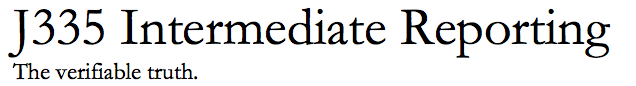@megdunk is here – Data Visualization
Here are the tools Megan Duncan was talking about today in J335 – enjoy!
Data visualization tools I talked about today:
No experience necessary
- Google Sheets. Use the chart function right on the sheet to make very easy charts that are semi-customizable. You can save the image as a .png.
- Google Fusion Tables. Put your data and your charts in one place. Also, there’s a work around for websites that don’t allow you to embed JavaScript but do allow Google Gagets (i.e. WordPress) tutorials here: https://support.google.com/fusiontables/answer/184641?hl=en&ref_topic=1652595
- https://flourish.studio/. New. Still working out bugs. But, pretty and very easy. Images are downloadable.
Need to learn programming language
- https://jsfiddle.net/
- JSFiddle (meaning JavaScript) is a language you could learn in a weekend well enough to make a visualization. However, you won’t be able to put JavaScript onto a J-school or WordPress website. You need to own your own server space.
- https://shiny.rstudio.com/
- Shiny creates an interactive app and posts it to the web for you. You don’t need your own server space. However, you do need to know R. This language has a much steeper learning curve than JavaScript.
Other fun visualization tools
- https://go.localfocus.nl/#/
- In Dutch, but you’ll figure it out. Specifically, awesome for maps. Allows audience interaction.
- https://www.charted.co/
- No-code necessary JavaScript visualizations. But, you can’t save images, only embed them.